#Method 1: Reacting to Messages
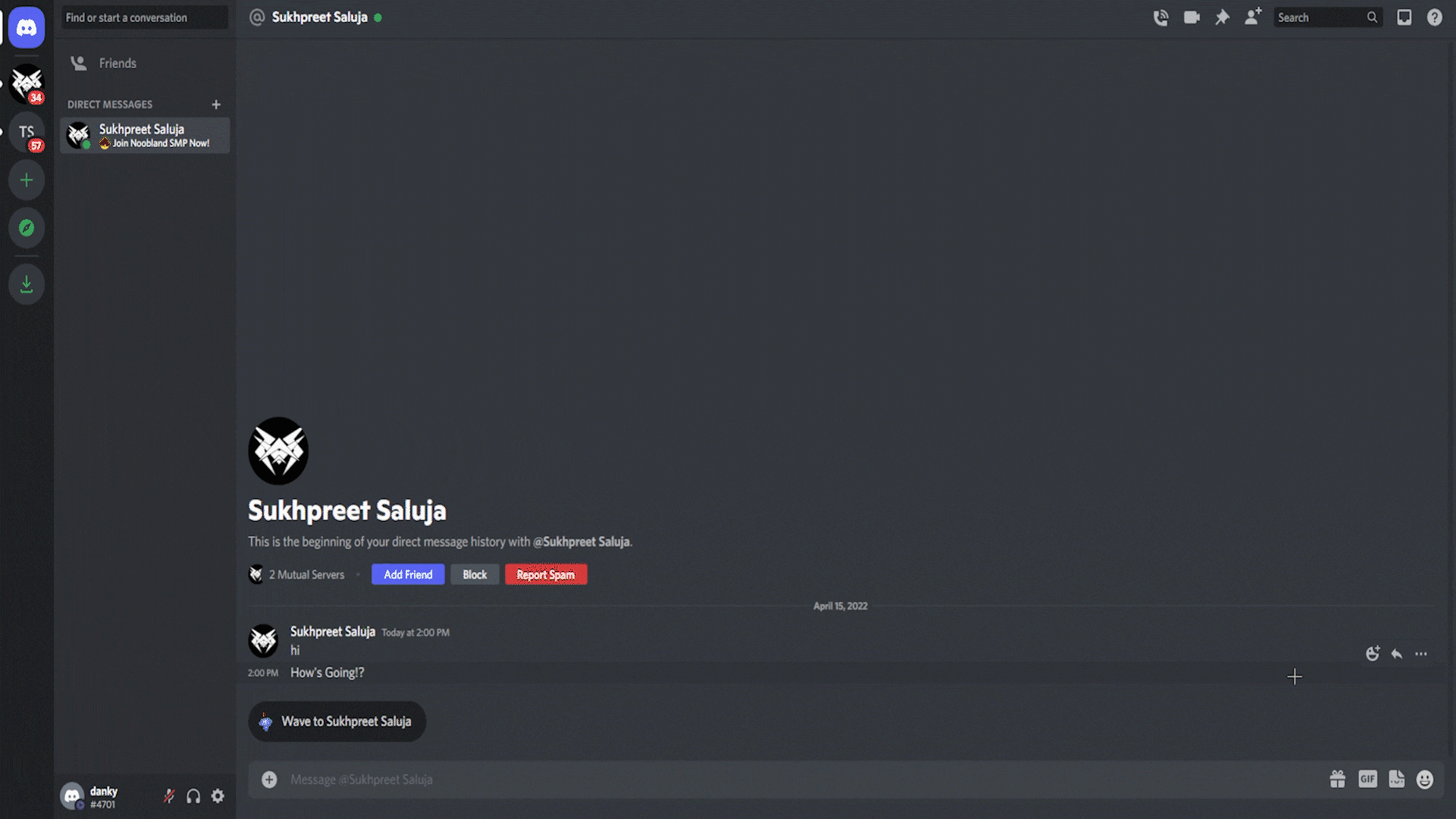
The simplest approach to finding out whether someone has blocked you on Discord is to react to their messages. Open the person’s direct message history and react to one of their messages. If you are able to react to the message, you are not blocked. In case you get a shake effect when you react to a user’s message, this user has blocked you. If you don’t have a personal chat history or if they removed all Discord conversations, you might try finding the person’s message in a mutual server and responding there.
#Method 2: Check User Info in the Profile Section

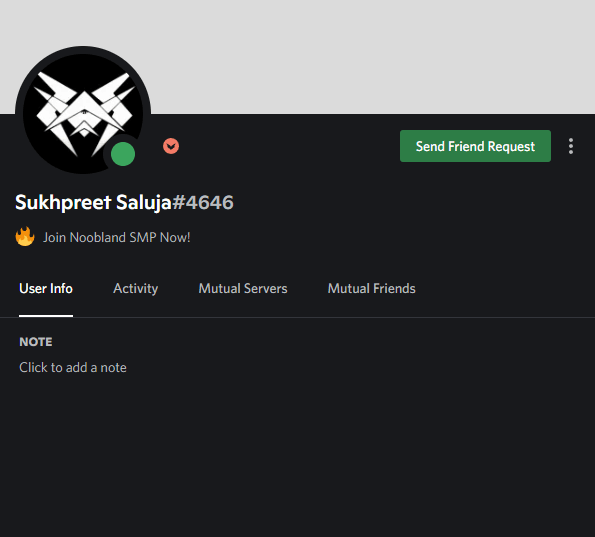
Another possible approach for determining whether or not someone has blocked you on Discord is to look at the person’s user information. If you don’t see their bio and they’ve linked Spotify to Discord to organize Spotify listening parties, chances are they’ve blocked you on Discord. Keep in mind, however, that this strategy is less effective than others because they could have easily removed the bio and hidden the app integration from their profile.
#Method 3: Try Sending a Message
Lastly, a method for the brave ones here. You might try sending them a message to see if they have blocked you. Your message will not be delivered if a user has blocked you. Instead, the Clyde Discord bot will send you an automatic message.
“Your message could not be delivered. This is usually because you don’t share a server with the recipient or the recipient is only accepting direct messages from friends,” reads the error message. In this case, you can confirm that the person has indeed blocked you.
Any Other Quires? You can Join my Discord Server and we Would be More than Happy To Help You :)





